Lexus ES: System Diagram
SYSTEM DIAGRAM
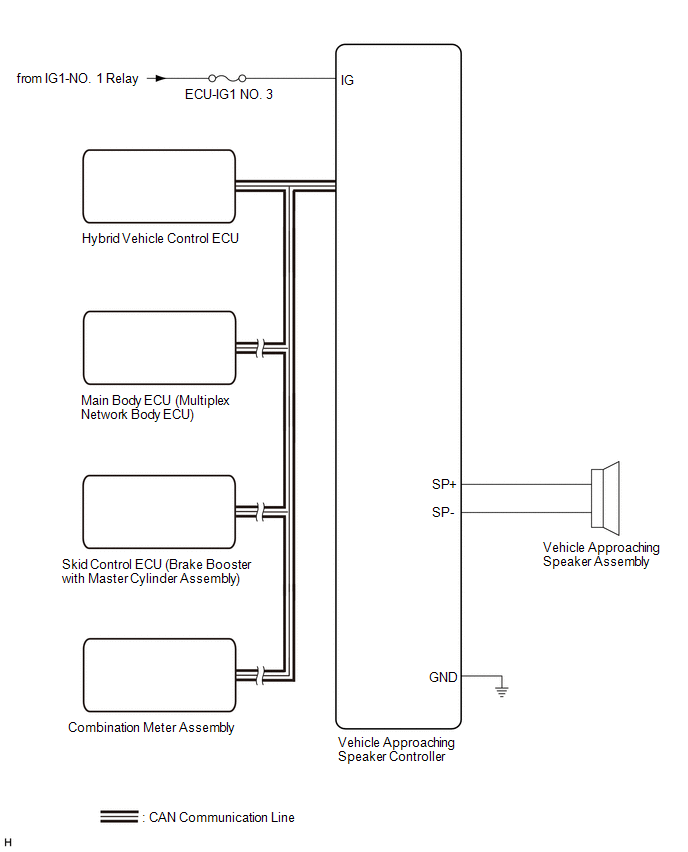
READ NEXT:
SYSTEM DESCRIPTION Vehicle Proximity Notification System (a) When the vehicle is being driven quietly using the motor only, the vehicle proximity notification system outputs a warning sound from the v
CAUTION / NOTICE / HINT HINT:
Use the following procedure to troubleshoot the vehicle proximity notification system.
*: Use the Techstream.
PROCEDURE 1. VEHICLE BROUGHT TO WORKSHOP
OPERATION CHECK VEHICLE PROXIMITY NOTIFICATION SYSTEM OPERATION CHECK (a) System operation check (vehicle stopped) (1) Apply the parking brake. (2) Turn the power switch on (IG). (3) With the brake pe
SEE MORE:
DISASSEMBLY PROCEDURE 1. REMOVE END COVER (a) Using a T30 "TORX" socket wrench, remove the 5 screws and end cover. NOTICE:
Hold the pump so that the pump installation surface, fitting parts and oil pipe will not be damaged.
As the housing deforms when force is applied, do not secure the ho
INSTALLATION PROCEDURE 1. INSTALL AIR FUEL RATIO SENSOR HINT: Perform "Inspection After Repair" after replacing the air fuel ratio sensor. Click here (a) Using SST, install the air fuel ratio sensor to the exhaust manifold (TWC: Front Catalyst). SST: 09224-00012 Torque: Specified tightening to
© 2016-2025 Copyright www.lexguide.net


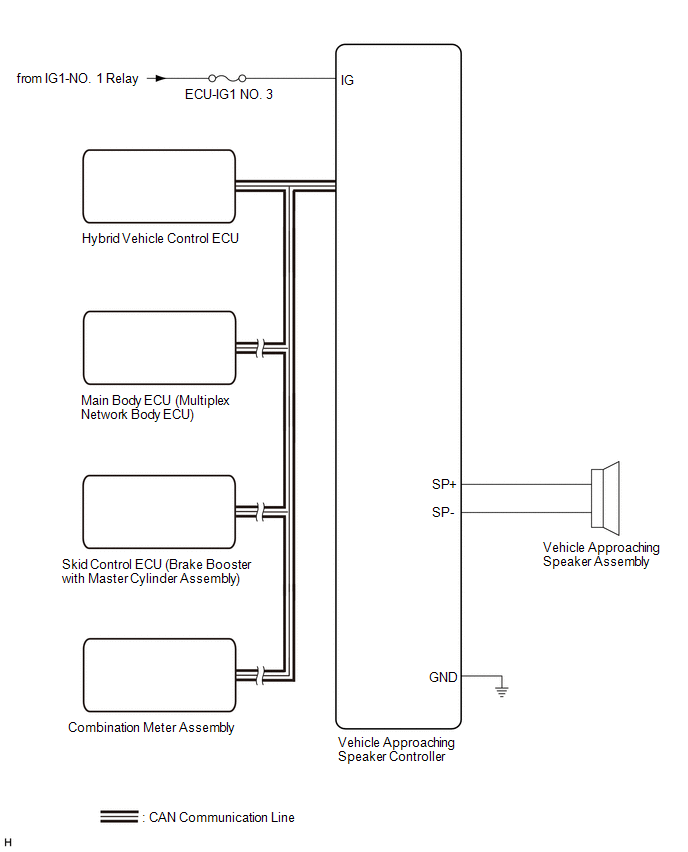
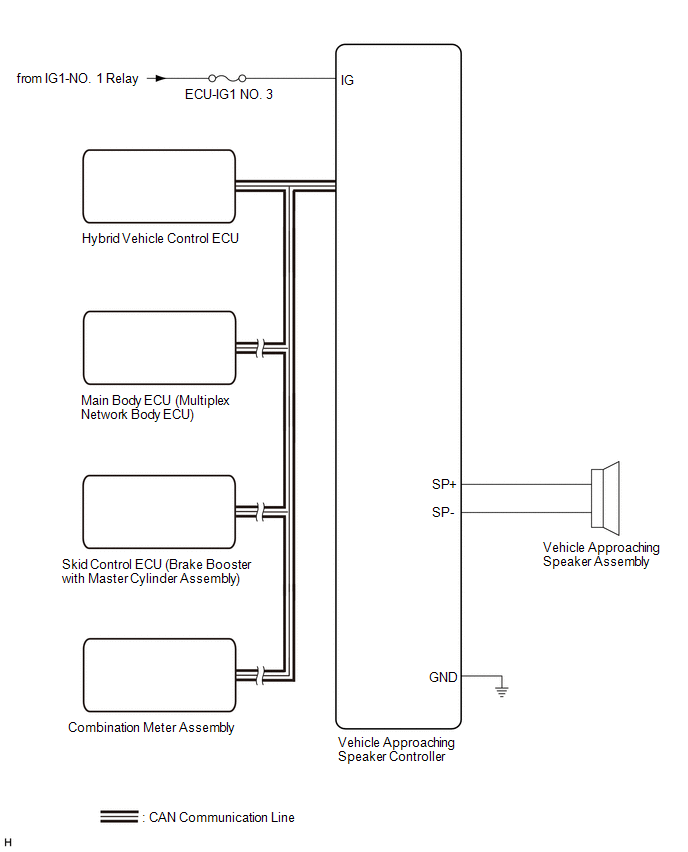
 System Description
System Description
 How To Proceed With Troubleshooting
How To Proceed With Troubleshooting
 Operation Check
Operation Check
 Disassembly
Disassembly
 Installation
Installation