Lexus ES: Installation
INSTALLATION
PROCEDURE
1. INSTALL REAR BUMPER ASSEMBLY
(a) w/ Wire Harness:
(1) Connect the connector.
(b) Engage the 6 claws as shown in the illustration.
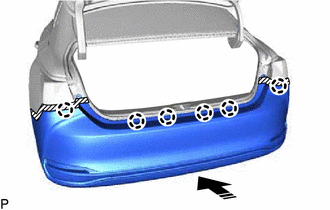
.png) | Install in this Direction |
(c) Engage the 6 claws as shown in the illustration.

.png) | Install in this Direction |
HINT:
Use the same procedure for the RH side and LH side.
(d) Install the 12 clips.
(e) Install the screw.
HINT:
Use the same procedure for the RH side and LH side.
(f) Engage the 2 claws.
HINT:
Use the same procedure for the RH side and LH side.
(g) Install the clip.
HINT:
Use the same procedure for the RH side and LH side.
(h) Install the rear bumper assembly with the 2 screws.
2. INSTALL REAR COMBINATION LIGHT COVER LH
Click here .gif)
.gif)
3. INSTALL REAR COMBINATION LIGHT COVER RH
HINT:
Use the same procedure as for the LH side.
4. CONNECT CABLE TO NEGATIVE AUXILIARY BATTERY TERMINAL (w/ Hands Free Power Trunk Lid)
Click here .gif)
5. INITIALIZE KICK DOOR CONTROL SENSOR (w/ Hands Free Power Trunk Lid)
Click here .gif)
6. INSPECT KICK DOOR CONTROL SENSOR (w/ Hands Free Power Trunk Lid)
Click here .gif)
7. PERFORM CALIBRATION (w/ Parking Support Brake System)
Click here .gif)
.gif)

